Specification: Epson EcoTank ET-2810 Print/Scan/Copy Wi-Fi Ink Tank Printer, with Up to 3 Years Worth of Ink Included Black
| Brand |
Epson
|
| Printer Media Size Maximum |
8.5 x 11 inch
|
| Item Model Number |
C11CJ67401
|
| Item Weight |
3.9 kg
|
| Product dimensions |
34.7 x 37.5 x 17.9 cm, 3.9 Kilograms
|
| Form Factor |
All-in-One
|
| Connector Type |
Wi-Fi, USB
|
| Batteries Required |
No
|
| Batteries Included |
No
|
| Number of items |
1
|
| Mounting Hardware |
Printer
|
| Special Features |
High Yield
|
| Compatible Devices |
PC & Laptops
|
| Printing Technology |
Inkjet
|
| Manufacturer |
Epson
|
| Printer Output Type |
Colour
|
| Printing Media Type |
Glossy photo paper
|
| Ink Colour |
Black
|
| Max Printspeed Color |
5 ppm
|
| Max Printspeed Monochrome |
10
|
| Hardware Interface |
Ethernet
|
| Hardware Platform |
Tablet
|
| Memory Storage Capacity |
128 MB
|
| Part Number |
C11CJ67401
|
| Model Name |
EcoTank ET-2810
|
| Model |
C11CJ67401
|
| Date First Available |
13 November 2021
|
|






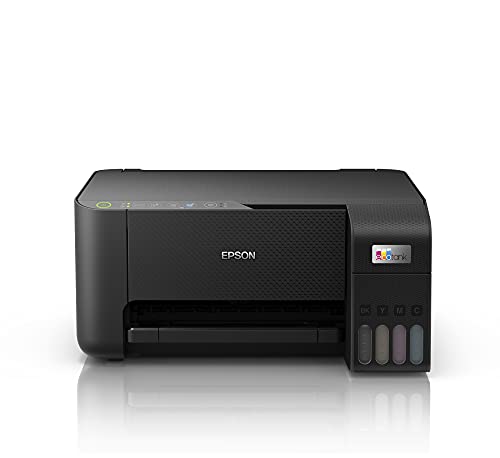


Don Mould –
Should include ink was include
V Nguyen –
Great printer. Perfect size and printing quality is great. But you need to use the correct settings to get the best quality. Took some playing around to get it right. Currently using it to print stickers and photos.
JBG –
I bought this as a printer for the home office. Not wanting ‘fancy’ features, just wanted to print with ease from my usual devices (Mac, pc and iPhone).
What I found, however, is that this printer doesn’t support AirPrint. AirPrint, for those who are less familiar, is the tech standard used by apple to allow seamless printing from your apple device. When you open a document on your phone, and select the print option, you can select the printer to send it to and it will print. As this printer self-identifies as a WiFi printer, you’d expect this to come as standard.
It does not.
In fact, Epson’s range seems to be lacking in this one, probably most crucial, feature. 4 years ago, you could get this feature in an Epson printer that cost you a mere £30, so why their mid-premium range doesn’t have it is beyond me. The only logical explanation is that they are setting it exclusively on the more expensive printers to get people to spend more. I can’t imagine it’s a limitation of the chips they are using, so what gives?
You *can* print from your phone by the way. But you have to save the document to your phones files, then use the ‘smartpanel’ app to send the file to the printer. It’s just a faff. You can also set up email printing, but again not as easy or straightforward as apples native printing interface.
Anyway, only other gripe is that the setup process, although very verbose and directive, can be a bit unresponsive. I had to click to connect my phone several times, despite the fact that the phone was sat right next to the printer. I also had to restart the entire setup process once because the ink initialisation had claimed to start on the phone, but after 10 minutes the printer hadn’t done anything. This particular issue is true of both the 2810 and 2850 models (I purchased the 2850 after sending the 2810 back because, after much research, I discovered this had AirPrint functionality).
All in all, it’s ok. You’re getting Epson standard printing, and the eco tank idea is fantastic and I hope it has longevity. The value for money on all models is somewhat on the poorer side, I’d expect more ‘essential’ features out of a £200 printer. However I’m happy that I’ll be using an ink solution that isn’t going to cost me a fortune in the long run.
D. Moore –
I set up printer ET-2850 this morning. These are my initial comments, I will update after printing more than the test pages.
Reviews –
This printer had very good reviews and it took a long time for me to choose this one (ET-2850). Whilst reading the reviews I noticed most of the reviews were for a different Epson printer. The actual printer being reviewed is shown in very small letters so be sure you are reading a review for ET-2850.
There were many reviews about the size of the LED screen. The screen is small but I am not having trouble reading it. It would definitely be a challenge for some especially if the environment isn’t well lit.
What’s in the box –
The item listing indicates the box contains a ‘printer’. Unless I missed it, the listing did NOT say there are 4 small ink bottles within the box. For that reason, I ordered ink which cost an additional £37. After ‘charging’ the ink and printing 3 test pages the ink levels have dropped slightly. The label atop the printer (see photo) indicates 14,000 Black and 5,200 colour which is a lot of printing in my view. Did I need the additional ink? Not sure yet but be aware of that nuance.
Set up –
This took a while (about an hour) to set up because the instructions don’t advise that you’ll need to use both your smart phone and the LED screen on the printer. Have them both ready. Whilst initialising the ink, it locked up 2 times but that’s because I didn’t know to use the LED screen. Once I figured that out, it was quite easy.
I’ll update soon about the print quality, etc, but so far so good.
UPDATE July 2022
The printer does a good job with documents but I’m having trouble with photos. The first photo printed in 1.5 minutes in best’ quality which is quite slow. I changed the setting to’ normal’ and it prints much faster but every photos has a gray tone which has gotten worse with each one I print.
I’m going to brighten the exposure in PS just to get this project done but I’m not happy with the quality of printed casual family photos. Let’s hope this is an easy fix
I don’t know if this is an issue with eco printing, this printer (ET2850), or just a setting problem but I’m disappointed just now.
FINAL UPDATE
I have now tried all the options for printing photos and it’s still disappointing. If you need good quality printed pictures, this is not the printer for you. I take a lot of pride in my images and…. My £40 Argos printer did a better job with photos than this eco printer. It’s great for documents and I’m happy to save all those wasteful cartridges, but if I need pictures I’ll need to order prints online.
The end.
Charles Oppenheim –
Probably my fault for not researching enough but was disappointed to find that this is not an “air printer” and therefore I cannot easily print directly from iPad or phone. I wrongly assume it was and now on all printers support air printing. Setting up was not too bad took a while for ink to charge. Filling up with ink was very easy and print quality was very good. Just a pity about not easy to print from iPad. BE WARNED.
EDIT AFTER USING A WHILE. After a while I tried Epson Print app and found with this it is possible to print from phone and iPad. The menus are a bit confusing to get to print command you need to use share or export option, once I’d mastered this all was well printing from Apple devices
Danny Isaac –
Was really surprised how easy this printer is to setup and love the idea of the eco tank system. Printing from different devices was simple and intuitive and at first everything looked great. Unfortunately the versatility of this printer is very low. I was able to print documents to standard A4 with no problems at all. When trying to print on slightly thicker paper, for example sticky backed paper for labels, the ink would smudge at the top and bottom of the page.
I also tried printing on A4 photo paper but the printer leaves indentation marks on the paper itself. I also had to change the paper settings on the printer as the app would error saying the print and the paper settings didn’t match. On other printers I’ve had, the settings come across from the application I’m using straight to the printer so never had this problem before.
Not great, so spoke to Epson support and they said that only the Epson paper was guaranteed to work and that I should try different paper types until I find one that works. They also mentioned label paper isn’t supported.
Previously I had an 8 year old cannon printer which worked flawlessly on all paper that I threw at it. So was surprised how poor this printer performed.
Spoke to Amazon support and they had no problem setting up a return for me, I needed to use the printer to print the return label, which as expected, smudged.
May be a good machine for basic printing, especially if you’d rather print from a phone than a PC, but anything more involved, I’d look at alternatives.
Paul –
Quite Disappointed advertised as a black printer and l received a white one.
Also difficult to set up
D. Moore –
Bought 24 hours ago. Set up was pretty straightforward. One or two ambiguous statements or details missing, but easily attended to. Quality of printing, copying and scanning satisfactory, and instructions for all three easy to follow. Took about 90 minutes to set up from scratch. Yes, the print cartridges are expensive – we’ll see how long each one lasts. That all sounds good except for one thing, which will only be relevant to a small % of purchasers, but it’s surprising it’s not mentioned in the product description online, though it is in the technical manual supplied with the machine. The product should not be nearer than 22cm (why precisely that?) to someone with a cardiac pacemaker – like me. Fine when in it’s in use, I can keep myself sufficiently distant, but not fine when setting it up when it is necessary to work close to the machine.
Debora Medeiros –
The idea of this product is great: a scanner, a copy machine and a printer all in one with wi-fi connection that actually allows you to print from anywhere – computer and printer don’t need to be in the same network. Thing is, it doesn’t really work. If you buy the printer outside Australia, for example, you can’t register your printer in Australia or at all, meaning you can’t use its most useful feature.
This is a horrible printer for beginners. The firmware is a joke that disabled the printer during installation. I needed a driver to be able to fix it, after almost 2 days on the phone with Epson support. Good luck if you need to change the network or the wi-fi conditions change. You need the printer IP and admin privileges to access the wi-fi settings.
The ET-2810 body’s is ridiculously fragile – cheap plastic. The whole printer feels it’s gonna fall apart when you hold it. It makes you wonder why the 350$, as it has no panel and no feeder for scanning, not to mention it loses connectivity with the router all the time (mind you that my router sits right next to the printer).
The only real good thing about this printer is the app. It’s limited, but if you need to troubleshoot the printer, it’s possible to do it from there. The printing quality needs tuning as well, as the colours can bleed depending on the speed of the process.
This was my first and last Epson.